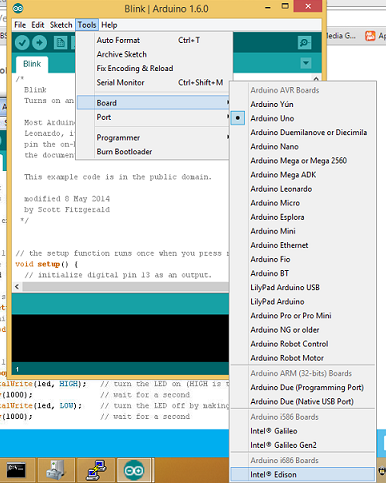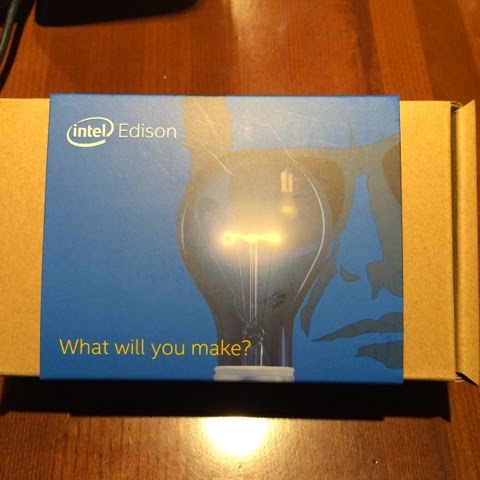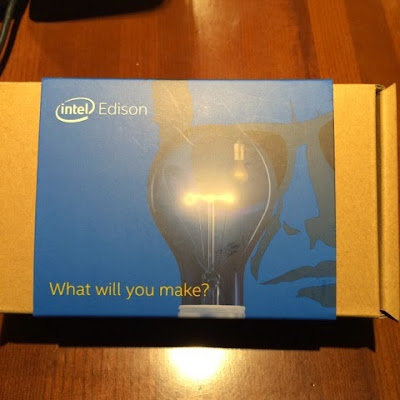2015年5月的台灣 很多比賽 Intel IoT roadshow大手筆送參賽者Edison開發板
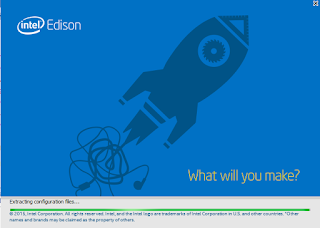
2015年5月的台灣 很多比賽 其中Intel IoT roadshow 大手筆送參賽者Edison開發板,有心。 數位時代 2015 Intel IoT Roadshow競賽 報導 2015 Intel Roadshow + Hackathon 心得分享 IoT roadshow 台灣站 各路高手匯集! - 前六名Project介紹 期待有更多Edison相關應用。 另外如果要找Intel Edison相關作品 推薦搜尋 twitter , makezine 以及 instructables : 在twitter上 找 #intelmaker 可以看到許多新應用 https://twitter.com/hashtag/intelmaker?src=hash 在makezine上搜尋Edison http://makezine.com/?s=Edison 在instructables 有Intel 專區 http://www.instructables.com/id/intel/