如何在QNAP NAS 上使用 NVIDIA DIGITS ?
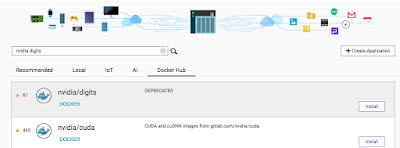
How to setup NVIDIA DIGITS with QNAP NAS (Container Station) 網路上很多 NVIDIA DIGITS 教學文章: Nvidia DIGITS网页版深度学习框架 NVIDIA DIGITS 安装使用教程 看一遍你也会做!用英伟达 DIGITS 进行图像分割 今天來介紹如何在QNAP NAS上使用 NVIDIA DIGITS !! 先來為大家普及一下: NVIDIA DIGITS The NVIDIA Deep Learning GPU Training System (DIGITS) puts the power of deep learning into the hands of engineers and data scientists. DIGITS can be used to rapidly train the highly accurate deep neural network (DNNs) for image classification, segmentation and object detection tasks. DIGITS simplifies common deep learning tasks such as managing data, designing and training neural networks on multi-GPU systems, monitoring performance in real time with advanced visualizations, and selecting the best performing model from the results browser for deployment. DIGITS is completely interactive so that data scientists can focus on designing and training networks rather than programming and debugging. 這次要藉由軟體容器工作站 Container Station 來做安裝。 QNAP Container Station QNAP Container